The various parts of standard 5.25- and 3.5-inch disks are contained in Figure 1-2. A description of each part is also provided.
- Write protect notch--When covered, prevents information from being recorded on the disk; when uncovered, information can be recorded.
- Temporary label--An adhesive-backed label allowing the contents of a disk to be identified.
- Permanent label--When used, contains disk manufacturer and capacity information.
- Exposed recording surface--Metal oxide surface used to magnetically record data. Do not touch!
- Protective jacket --House magnetic disk; provides protective cover.
- Disk sleeve (envelope)--Used to store disks;prevents accidental contact with exposed surface.
- Protective slide --Protects magnetic media surface; slides open when inserted into a diskette drive (only on 3 1/2-inch diskettes).
Construction: Almost everyone is familiar with audio recording tape. The tape is a long, flexible acetate or mylar strip coated with ferrous oxide. This coating, which is a powdered iron-like substance, is affected by magnetic fields. Tape recorders are equipped with record and playback heads. The record head places magnetic patterns on the tape. These patterns may be a derivative of voice, music, or even audible computer data. The playback head detects the recorded patterns, which then are amplified several thousand times. The amplified signals is finally reproduced by a speaker.
A disk is similar to a recording tape in substance. Flexible (floppy) disks are also made of ferrous oxide-coated mylar material. Fixed (or hard) disks are made of a more rigid material, but still have the ferrous oxide coating.
The playback and record heads on a disk drive are called read and write heads, although they perform the same functions as their tape recorder counterparts.
Prerecorded tape cassettes containing valuable music programming are protected with a plastic tab. This tab prevents tape recorders from recording over (erasing) the audio information. Flexible disks also can be write protected to keep you from accidentally writing over valuable programs or stored data. Anytime you have a valuable program or data disk, be sure to place an adhesive-backed write protect tab or tape over the write protect notch on the disk.
Disk Organization: Figure 1-3 is a diagram of a disk. Because the 5.25-inch double-sided, double density disk is most common,it is illustrated. Other disks formats vary in tracks, sectors, and data storage density.
Notice that the disk is organized into concentric tracks instead of one continuous track (like the groove in a phonograph record). The tracks are further subdivided into wedge-shaped sectors. Tracks and sectors are not produced in the manufacturing process. They are created magnetically (soft sectored) when a disk is formatted in your computer using the DOS FORMAT command.
There are 40 tracks on each side of a 360K double-sided flexible disk.
These tracks are numbered zero though 39 on side zero (the first side).
Track numbers 40 through 79 are located on side one (the "flip" side)
of a double-sided diskette.
Track number zero is reversed for disk directory information. The other tracks are available for program and file information. You can think of the disk directory as a post office, because it maintains name, address, and other important information about every file stored on the disk. Directory information includes:
- The file address (where a file begins and ends by track and section location)
- The filename (assigned by programmers and computer users)
- The total size of the file in bytes (or characters)
- The data the file was last saved
- The time the file was last saved
NOTE
Before continuing, a few definitions are in order. The term "bytes"
represents a simple computer character. A kilo byte(or KB) is
1,000 bytes. A megabytes (or MB) is one million bytes.
Each sector (or track-sector) on a standard 360K double-density disk stores 512 bytes of information. DOS versions 1.00 through 1.25 have eight sectors per track, while versions 2.00, 2.10, 2.11 have nine sectors per track, DOS version 3.00 offers both the eight and nine sector per track disk configuration in addition to a high capacity disk that contains 15 sectors per track.
The 3.5-inch diskette format was first adopted by a number of laptop computers and then moved to the desktop variety. This storage device was initially rated at 720K capacity. With the introduction of the IBM Model 50 Personal System/2, a 1.44 MB format was offered. Table 1-2 shows total formatted storage capacities. Unless otherwise noted, diskette are the 5.25-inch variety.
Table 1-2 Approximate DOS Storage Capacities
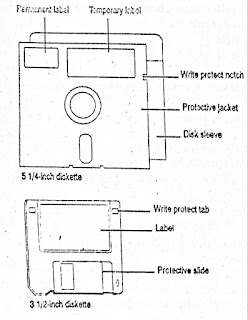


Comments
Post a Comment